Not to be confused with teleporting, the telecommuting age has arrived. Jon Paulsen looks at the opportunities and challenges of working from home.
Telecommuting, once exotic and unusual, looks less like the future of work and more like the modern reality. According to a 2013 article in Forbes, one in five of us spent at least one day per week working from home, a number that has only grown in the ensuing two years. As technology improves more quickly than previously imagined, the notion of working from home has turned from far-fetched science-fiction to a fact of daily life for millions of people.
As much as employees enjoy the quality of life improvements that can come with working from home, studies have shown that there are numerous benefits to employers as well, from the money saved on office space to the evidence showing increases in productivity. Telecommuting rapid spread can be attributed to the fact that it is a win-win for both employers and their workers.
However, as with any major change, there can be unexpected consequences. As more workers see their commutes shrink to a mere stroll from the bedroom to the living room, they may be unknowingly exposing themselves to greater risks to their health and safety.
In any work set-up, employers need to consider the ergonomic risk to their workers. However, a traditional office setting allows the company to plan, set-up, and oversee workstations in a way that encourages health and safety. In contrast, a telecommuter could find herself working at a dining room table, a breakfast counter, or even in bed, all of which are less than ideal locations from a health and safety standpoint
I have first-hand experience with this. Having worked from home for over a year, I can attest that I was often working in conditions that discouraged activity and increased the risk of repetitive stress injury or long-term strain.
As work continues to move out of the office and into the home, it is more important than ever for employers to be proactive in catching potential health risks and helping employees build safer workspaces. However, this poses its own set of challenges. An employer could provide office furniture to their employees, and ergonomic items from sit-stand desks to split keyboards and vertical mice are more affordable and practical than ever before. However, for many small companies, this sort of overhead expense can offset many of the financial benefits of encouraging telecommuting in the first place. Fortunately, there are other, more creative ways for employers to encourage safe, healthy spaces for their workers.
Checklists
A checklist is perhaps the most efficient way for an employer to standardise and communicate ergonomic principles and safety guidelines. A standard home office ergonomics checklist, crafted in consultation with an ergonomist, can give each employee a list of steps to complete to ensure they have set-up their workstation in a healthy way.
This is a great option for a company with a large telecommuting population to quickly communicate best practices to a lot of people. You can lay out guidelines on principles like monitor and keyboard placement, posture, chair set-up, and much more in a way that is easy for all your employees to understand and act on.
The wording of these checklist items is the key to making this method work. If they are too vague, the employee might misinterpret them. On the other hand, if they are too specific, they can end up confusing the employee or lead to her ignoring the instruction completely. Additionally, this method provides the least amount of oversight, putting the onus entirely on the employee to set-up their workstation and confirm that it is safe and healthy.
Software
A more technologically advanced version of a checklist, employers can provide telecommuters with an interactive and detailed electronic guide to office ergonomics. This can take the form of tutorial software, a PowerPoint presentation, or a web page, just to name a few examples. No matter what the medium, this method provides greater specificity and the opportunity to incorporate visual and audio guides to the instructions.
This option even provides the chance for interactivity. You could set up the software to allow a telecommuter to input stats like her height, weight, and age, and then make personalised recommendations. Of course, no two people have the same needs, so ergonomic software will meet some of the same drawbacks as a checklist. It may be too broad to meet every challenge faced by a remote workforce. Additionally, this method will take a little more time to set-up. However, the extra time investment will pay off in a series of instructions that are clear and easier to follow.
Consultation
The very same technology that makes telecommuting possible can also be put to work in ensuring that telecommuting spaces are healthy and safe for employees. Thanks to email, Skype and phones it is possible to provide ergonomic assessments for employees who are thousands of miles away.
One simple method is to ask a telecommuter to take pictures of her workspace and email them to an ergonomist. The ergonomist can then look at the pictures and call the employee with suggestions on how to improve her office. For higher-tech companies, the same thing can be accomplished through Skype or FaceTime.
Depending on the number of employees on your team, this can end up being the most time-consuming method. However, the advantage is that each employee will receive personalised instructions on how to reduce risk and improve the health and safety of his or her home office.
Each method comes with its own set of advantages and drawbacks. And, as telecommuting matures from trend to fact-of-life, we will surely develop even more ways of bringing ergonomics into the home.
However, one thing is clear, rather than waiting for problems to present themselves, it is vital for employers to take the initiative and communicate clear ways to reduce risk to telecommuters in advance. By catching and reducing risk early, we can turn ergonomic health and safety into yet another advantage of telecommuting.