The working environment has undergone a number of changes in recent years. This is mainly due to improved technology, but what does this mean for our bodies and how can we manage the risks? Roy Cochran-Patel, Ergonomist at Bupa takes a look.
Health Risks
We have known for a number of years that too much time sitting or standing, poor posture, poor ergonomics and task design can have a negative effect on the musculoskeletal system. Research tells us that a sedentary working environment, that is inactivity like sitting for long periods of time, can have a negative impact on your body. In recent years, sitting has had a bad time in the press, and this is likely to continue as more research is done into what is often referred to as ‘the new smoking’.
Often characterised as discomfort and pain in joints, muscles and soft tissues, musculoskeletal disorders (MSDs) are one of the most commonly reported work related illness. The HSE report that work related MSDs affected 0.5 million workers in 2015/16, and resulted in approximately 8.8 million lost working days (HSE 2016). This applies to all industries, from sedentary office-based workers through to manual industrial roles. Ergonomists, both practitioners and academics, continue working to increase awareness and reduce the prevalence of MSDs.
Research in the area of sedentary work and lifestyles continues to focus on musculoskeletal risks and is likely to continue. Now adding to the literature, there has been a growing interest and increased focused on the other risks associated with being sedentary. Research shows a link between sedentary behavior and the leading causes of morbidity and mortality (cardiovascular disease, diabetes and some cancers).
We have seen this receiving a lot of press over the past 5 years; therefore it may feel like this is new information; however we have known these risks for some time now. In 1950 Dr Jeremy Morris and his colleagues compared the rates of coronary heart disease between bus drivers and conductors. They concluded that those in the more physical role (conductors) had lower rates of coronary heart disease, compared to the more sedentary bus drivers.
The research is clear; too much sedentary time is bad for us, not only for the musculoskeletal system but for our general health. Some 67 years after Dr Morris’ study we are still talking about these risks but with much more urgency. This increased attention could be attributed to the fact that we have become much more sedentary as a society, not only at work but also at home. Many of the technological advances we have seen have removed the natural movement we use to have, especially at work. Years ago we could break-up office work by moving from sedentary desk based activities to carry out non-desk-based tasks of printing, faxing and filing.
If you are a sedentary worker, and you add in poor ergonomics you might start to feel these negative effects. Working in an office may not seem all that risky, however many office workers do suffer from muscle and joint aches and pains, which can be linked to poor posture or working practices. Some common complains are back ache, shoulder pain, neck pain or hand/wrist discomfort.
How Can Ergonomics Help?
Ergonomics is about making the environment fit you, rather than making you fit the environment. Have you ever had to get into an awkward position to do a task? If you have its likely ergonomics weren’t a factor in designing the task, equipment or the environment it takes place in. Ergonomics is about making the environment fit you, rather than making you fit the environment. Have you ever had to get into an awkward position to do a task? If you have its likely ergonomics weren’t a factor in designing the task, equipment or the environment it takes place in.
We are all individual and no single posture or work environment is ‘ideal’ for everyone. You need to find what feels right for you; this is why your workstation equipment is adjustable – ergonomics have been involved in the design of your chair, screen, mouse and keyboard!
The first step to improve both your comfort and the ergonomics of your workstation is to familiarise yourself with your workstation equipment. Don’t be afraid to adjust the chair, pull the levers and press the buttons, you may be surprised by how flexible your chair is! Here are some best practice tips which could help improve your comfort:
- Adjust the backrest so it is supporting your back and lumbar region (that’s the curve at the bottom of your back)
- Set the backrest with a slight recline
- Set your screen about an arm’s length away
- The top of your screen should be at eye level
- Centrally align your keyboard and monitor
- Adjust the height of your chair so your forearms are horizontal to the desktop and in line with your keyboard
- When typing, keep your shoulders relaxed and ‘float’ your hands over the keys – try not to rest on the desk-top while typing or using the mouse
- Your feet should be flat on the floor, or on a foot rest
- Reduce your sedentary time while at your desk, in meetings and at home. Aim to stand up and have a stretch every 20-30 minutes
- Change your posture regularly – the best posture is your next posture!
- Don’t leave non-desk-based tasks until the end of the day; mix them into your day. This will keep you moving.
Reduce Sedentary Time and Move More
Office workers, especially call centre workers often feel they have no choice other than to sit at a desk and only get up for designated breaks. It’s important to build movement into your day and a great way to do this is in a call centre environment is to stand up between calls. Most headsets are wireless or on an extendable cable so this should be easy to do. Simply standing up and having a stretch, and changing your posture can help improve your comfort.Office workers, especially call centre workers often feel they have no choice other than to sit at a desk and only get up for designated breaks. It’s important to build movement into your day and a great way to do this is in a call centre environment is to stand up between calls. Most headsets are wireless or on an extendable cable so this should be easy to do. Simply standing up and having a stretch, and changing your posture can help improve your comfort.
We are all guilty of getting so involved in tasks that we forget to move, if you find it difficult to remember to get up and change your posture; consider setting yourself an implementation intention. This is a goal linked to something that will act as a reminder for you. You write this down as an ‘if-then’ statement. For example, I keep a pebble on my desk, and have a statement of ‘if I look at the pebble then I will stand up and have a stretch’. I know I look at the pebble numerous times in the day so I get lots of stretches in! Before you know it you have formed a new, healthy habit!
We also know it is important to move more. Other ways to increase activity and reduce sedentary time include:
- Take the stairs – avoid the lift! Make the stairs interesting. Posters highlighting how many steps and calories can be a great motivator
- Set up a steps challenge or other wellbeing activities to encourage more movement• Move printers and drinks machines to an area staff have to walk to
- Map out local walking routes staff can do on their lunch break
- Have standing meetings – you may find the room more energized and the meeting more productive!
What if You’re not in the Office Every Day?
As well as the traditional working environment, many companies have introduced different ways of working meaning we no longer need to be in the office every day. Usually packaged up under terms such as agile or flexible working, home working and hot desking, many of us now have a lot of flexibility when it comes to where and how we work.
Of course, not everyone works in an office – you might have been working ‘mobile’ for years. If you work in sales or account management for example, you might often spend lots of time on the road, either driving or on the train.
What are the Benefits?
There are some real benefits to having a more flexible work environment. If you’re able to work from home and be productive at work it gives you the ability to be able to work even when you can’t get into the office. This work-life balance can be extremely good for both employee and employer.
What About the Downsides?
One of the downsides to this is that you may find yourself often working longer hours, or working until later in the day. It’s really important to have a work routine, even if you are working from home; this will benefit both your physical and mental wellbeing.
One of the biggest concerns from an ergonomic perspective is that working mobile can often mean working in unconventional environments at makeshift workstations that are not adjustable or designed for work. How many times have you gone into a coffee shop and seen someone hunched over a cup of coffee and a laptop, usually working away until that next meeting? Perhaps you recognise that you do this too. This type of posture can result in neck, shoulder and back discomfort.
Getting the Most out of Working Mobile
To improve your posture, support your body and reduce the risk of discomfort while you’re working on the go, here are a few points to think about:
- Due to the awkward posture you are likely to be in, try to break more regularly than you would in the office. Aim for a rest break every 15 minutes – this could help reduce discomfort associated with poor posture.
- If you’re using a tablet computer avoid typing on the screen whilst it is flat, or angled. This may hurt your neck and wrist. Use a stand and Bluetooth keyboard to keep your hands in a more comfortable position, this will also raise the screen and help reduce neck strain.
- Using a Laptop? An external mouse will improve your comfort, rather than using the track pad. You may not be able to raise the screen height so will most likely be flexing your neck to look down, over time this could lead to discomfort so make sure you regularly look up.
- If you are carrying your laptop around, use a backpack style bag and wear this on both shoulders. This will help to distribute the weight. Try not to carry unnecessary items which could add more weight to you bag.
- If you are using your mobile phone for email, try to limit this to just reading them. If you need to reply, keep it short – you can type out a longer response when you have access to a larger keyboard. Also avoid using your thumb to type, hold the phone in one hand and type with a finger on the opposite hand – your thumb will thank you!
- If you spend a lot of time driving, make sure you take time to adjust your driving posture. Plan rest breaks on journeys of two hours or more.
- If you need to work from the car between appointments, sit in the passenger seat; push the seat back to give yourself lots of leg space. Limit the time you work in your car to 10-15 minutes without a rest break.
Remember all things in moderation, don’t switch too quickly and gradually increase your activity levels. It’s important that we aim to sit less, this doesn’t mean stop sitting, just do it less, and move more!
This article appears in the latest issue of Cardinus Connect, our risk management magazine for industry professionals. Download it for free, here.
Roy Cochran-Patel holds a Master’s Degree in Health Ergonomics from the University of Derby. He joined Bupa’s Occupational Health department in October 2005, working closely with corporate clients to support employee return to work following illness or injury. During this time he worked within a number of sectors including manufacturing, retail, office, contact centres and healthcare. His skills enable him to identify and reduce ergonomic risk factors to improve the working environment, job design, and employee health and wellbeing.
References:
- Yafa Levanon , Amit Gefen , Yehuda Lerman , Uri Givon & Navah Z. Ratzon (2012) Reducing musculoskeletal disorders among computer operators: comparison between ergonomics interventions at the workplace, Ergonomics, 55:12, 1571-1585
- Ergonomics and the mobile environment – American Society of Safety Engineers 2013; Tina Minter, CSP
- Ergonomic Risks in Mobile Working – www.mobileoffice.guru
- Current Practice of Laptop Computer and Related Health Problems: A Survey Based on Ergonomics. Chavda, E., Parmer, S., & Parmer, M. . International Journal of Medical Science and Public Health 2013 V2, Issue 4
- Ergonomic Risks in Mobile Working – www.mobileoffice.guru
- The Highway Code Rule 91
- Working from your car fact sheet – Driving Ergonomics
- http://drivingergonomics.lboro.ac.uk/downloads/working%20from%20the%20car%20advice%20sheet.pdf
- http://drivingergonomics.lboro.ac.uk/downloads/working%20from%20the%20car%20advice%20sheet.pdf
- Kaitlin M. Gallagher, Troy Campbell & Jack P. Callaghan (2014) The influence of a seated break on prolonged standing induced low back pain development, Ergonomics, 57:4, 555-562,
- Buckley JP, Hedge A, Yates T, et al. The sedentary office: a growing case for change towards better health and productivity. Expert statement commissioned by Public Health England and the Active Working Community Interest Company, Br J Sports Med
- Williams C, Denning E, Barid A, Sheffield D (2014) IOSH Study – Move More: Investigating the impact of behaviour change techniques on break taking behaviour at work
- Maurice F. Donoghue 1, David S. O’Reilly 1, Michael T. Walsh* Wrist postures in the general population of computer users during a computer task, Applied Ergonomics 44 (2013) 42e47`