The use of mobile display screen equipment (DSE), such as tablets, smartphones and netbooks is increasing at a dramatic pace, and users are exposed to a variety of recognised musculoskeletal disorder risks when they use them. This much, we know. Less clear is the likely severity of these risks, how they might affect users and how we should manage them. There is some useful research and guidance that we can draw upon to try to develop good management practices to control exposure to the risks and safeguard the well-being of the users. In order to follow good risk management, we should begin by understanding who is using these devices, where, and what they are being used for.
Who is using these mobile devices? Well, everyone, basically. In October last year, Ofcom published statistics on mobile DSE use among under 15-year-olds, where they report that tablet use had tripled since 2012 (42 per cent, up from 14 per cent) and even a quarter (28 per cent) of infants aged 3-4 use a tablet at home. Similarly, the Pew Research Centre in the USA, in a survey of more than 2000 households, found that 34 per cent of working age adults now own a tablet PC, almost double that of last year (2012). From the very young to the working population, we are all embracing mobile DSE, but the challenge of managing its use is made even more interesting when we consider what we are doing with our gadgets and where.Forrester Research reports that while 24 per cent of us use tablet computers at work, 88 per cent of us use them in the living room at home and 79 per cent in the bedroom, suggesting that standard workplace interventions to improve postures are probably not the most useful approach. Furthermore, the top five uses for tablets included browsing the web, email, playing games, viewing pictures and watching videos – generally not essential work activities.
The increase in leisure use of these devices makes managing the users’ health and wellbeing more challenging, especially for those of us who have a workplace health and safety remit. However, there are interventions that can be made which should have a positive impact on both occupational and leisure use. Good risk management requires us to understand and act on the risks identified, and there is evidence that can point us in the right direction.
Key ergonomics risk factors
The key ergonomics risk factors associated with mobile DSE are different from those we might consider when assessing normal desk-based computer use, but do fall into similar categories. These include the user’s posture and its lack of variation, repetition of movement, duration of use and rest breaks.
The key risk factors determining user posture will be the circumstances in which the device is used e.g. sitting on the sofa, on a train, at an airport, in a hotel room, and the purpose of use. This will dictate the physical set-up of what we would otherwise call the workstation, and will influence the screen location and therefore the viewing and interaction posture.
Typically, tablet use is a similar to reading a book, but with more interaction, and potentially more onerous viewing conditions.
Although the risks are not likely to be serious, it is usually easy to reduce them. Typically, tablet users tend to bend their neck forwards more than desktop and laptop PC users. One researcher compared four different touch screen devices and found that the overall posture was worst when using a tablet device compared to a desktop, laptop or small MP3 player as participants adopted nonneutral postures of the neck, back and wrists. Another study of tablet computers used indifferent positions observed postures with greater head and neck flexion (15-25 degrees beyond neutral) in tablet users working with the tablet in the lap and held in the hand use postures.
Guidance, interventions and solutions
Guidance for the use of tablet computers needs to consider the type of task the tablet is being used for, the position that the device is used in, where it is used and the type of device (e.g. screen size and input device) as these factors determine the postures adopted. For example, the optimum position for using a tablet PC to view video content will be significantly different to the optimum position for inputting information using the touch screen or for tasks which require a mixture of viewing and input. For viewing videos a tilt angle from almost vertical to 45 degrees has been found to be most acceptable but lower tilt angles of around 45-36 degrees may cause less wrist discomfort for tasks requiring frequent use of the touch screen.
As the tablet case is often used to support the tablet, using a case which enables the tablet to be tilted at the optimum angles for the tasks will help. Ideally a tablet case that enables the greatest flexibility in supported tilt angle is best for table top and in the lap use. The tablet should be placed on a desk or alternatively raised up on the lap using a pillow or, if it has to be hand-held, the arm should be supported with an armrest or pillow. Another suggestion from research is to connect your tablet to a monitor or TV with a bigger screen size.
To alleviate the greater neck, shoulder and visual discomfort that working at a low display height may produce, it is recommended that users take more frequent rest breaks and that the duration of tablet use is restricted to moderate levels and that tasks are varied. One researcher suggests that breaks should be taken as frequently as every 15 minutes.
Academics have suggested numerous other possible interventions to enable better postures and reduced exposure to tablets and other mobile device. Examples not already mentioned include the use of separate (often wireless) keyboards for prolonged typing, elevating the device by placing it on either standard or purpose-made cushions instead of working directly on your lap, and supporting the arms on cushions when holding the device and taking regular breaks. The use of a stylus to avoid repetitive keying actions of the thumbs and fingers on small keypads or touch screens may be useful, as will alternating the hand used when operating a touch screen to help alleviate discomfort from using the same hand all the time.
All of these suggestions provide better ways of working, but the personal, home use of tablets and other mobile DSE highlights the importance of providing quality training to the users. Understanding personal susceptibility to injury and sustained awareness of the key risks are important elements to changing users’ behaviour, and this should be the desired outcome of any training.
While the provision of training is considered low on the hierarchy of controls for health and safety management, it does present an important intervention in the case of mobile DSE, where aspects of use influencing health risks are outside our control. Firstly, any learned better behaviours will be as mobile as our gadgets, and secondly they are applicable to both occupational and leisure use.
Cardinus provides DSE/office ergonomic e-learning and risk-assessment solutions offering a cost effective and efficient way of raising awareness and achieving compliance.
What to do next: