As remote work continues to be a prevalent aspect of our professional landscape, creating an ergonomic home office setup is crucial for maintaining comfort, productivity and health.
In 2024, it is estimated that approximately 30% of the global workforce is working remotely, making the need for ergonomic home office setups more important than ever.
Keep reading as we identify the essential ergonomic items for every home office worker.
Ergonomic chair
An ergonomic chair is the foundation of a comfortable and healthy home office. Look for a chair that offers adjustable seat height, backrest, and armrests. It should support the natural curve of your spine, with lumbar support to prevent lower back pain. A good ergonomic chair can significantly reduce the risk of musculoskeletal issues and enhance overall comfort during long working hours.
Adjustable desk
An adjustable desk, especially a sit-stand desk, allows you to alternate between sitting and standing throughout the day. This flexibility can reduce the risk of chronic health issues associated with prolonged sitting, such as back pain and cardiovascular problems. Ensure the desk can be easily adjusted to your preferred height, promoting a neutral posture whether you are sitting or standing.
Monitor stand or adjustable monitor arm
Positioning your monitor at eye level is essential to prevent neck and eye strain. A monitor stand or adjustable monitor arm allows you to elevate your screen to the appropriate height. This adjustment ensures that you are looking straight ahead at the screen without tilting your head up or down, which can cause neck discomfort.
Keyboard and mouse
Invest in an ergonomic keyboard and mouse to minimise strain on your wrists and hands. An ergonomic keyboard often features a split design that keeps your wrists in a natural position, while an ergonomic mouse supports your hand’s natural curve. Additionally, using a keyboard tray can help position these devices at a comfortable height, further reducing strain.
Footrest
A footrest is an often-overlooked ergonomic accessory that can enhance your comfort while sitting. It helps maintain proper posture by ensuring your feet are flat on the floor, reducing pressure on your lower back and improving circulation. An adjustable footrest allows you to find the most comfortable angle and height for your feet.
Anti-fatigue mat
If you use a sit-stand desk, an anti-fatigue mat is essential. These mats provide cushioning for your feet when standing, reducing fatigue and discomfort. They encourage subtle movements that can help improve circulation and reduce the strain on your legs and lower back.
Laptop stand/riser
For those who work on a laptop, a laptop stand or riser is crucial to prevent neck and shoulder strain. It raises your laptop screen to eye level, allowing you to maintain a more ergonomic posture. Combine it with an external keyboard and mouse to create a setup that mirrors the comfort of a desktop workstation.
Document holder
A document holder keeps your paperwork at eye level, preventing you from constantly looking down at your desk. This simple accessory can help reduce neck strain and improve your overall posture. Some document holders are designed to sit between your monitor and keyboard, making it easy to refer to documents while typing.
Desk lamp with adjustable arm
Proper lighting is vital for reducing eye strain and creating a comfortable working environment. A desk lamp with an adjustable arm allows you to direct light where you need it most. Look for a lamp with adjustable brightness settings and a color temperature that mimics natural daylight to reduce glare and eye fatigue.
Ergonomic accessories
Several small ergonomic accessories can make a big difference in your comfort and productivity. These include:
- Wrist rests: To support your wrists while typing and using the mouse.
- Back cushions: For additional lumbar support if your chair’s support is inadequate.
- Seat cushions: To improve the comfort of your chair’s seat, reducing pressure on your hips and lower back.
Reduce the risks to your home workers
Creating an ergonomic home office setup is an investment in a worker’s health and productivity. The more you can incorporate these items, the more you can minimise the risk of discomfort and musculoskeletal issues, enhancing the overall work experience.
Cardinus’ award-winning DSE/ergonomics software, Healthy Working, is designed to support home workers in any setting, from kitchen tables to dedicated home office spaces. Our flexible software can be tailored to fit the unique needs of each home working environment, ensuring that your team stays safe, comfortable and productive, no matter where they work.
To help you get started, we offer a free trial of Healthy Working, allowing you to test the software and collect initial musculoskeletal (MSK) data from up to 5% of your workforce at no cost. This is a great opportunity to see how our solution can heighten your awareness of the MSK risks to your homeworkers and take the necessary steps to prevent work related injuries MSK injuries. Contact us to find out more.